

Main screen:
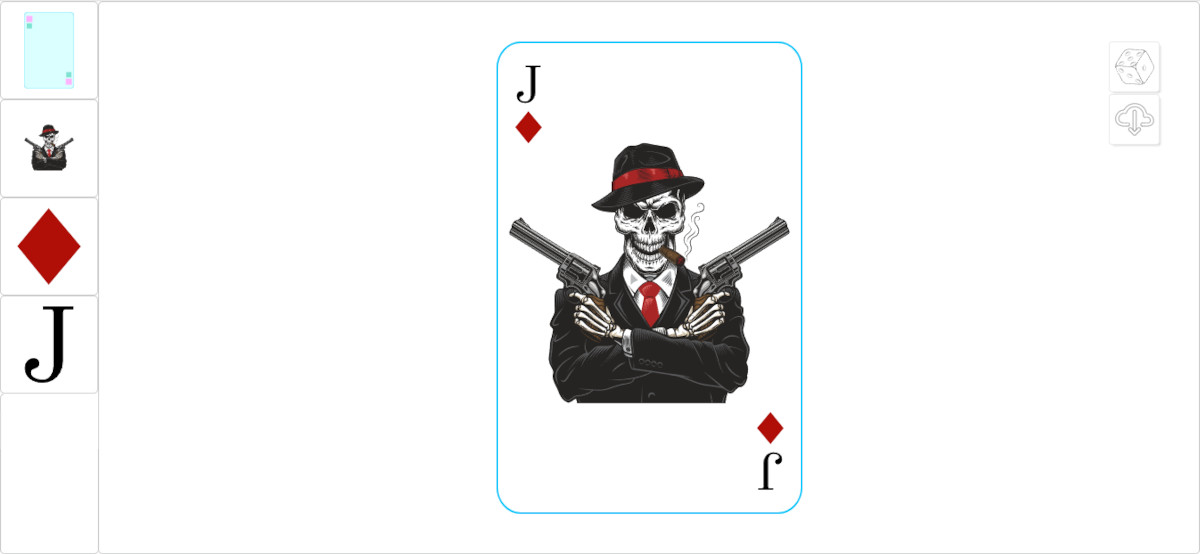
The assets panel is on the left side of the screen.
The actions panel is on the right side of the screen.
The card created by the current set of assets is placed in the center of the screen.
The first item in the set of assets is always the card template.
Several built-in templates are available to choose from, such as a 57x88mm bridge card template and a 63x88mm poker card template.
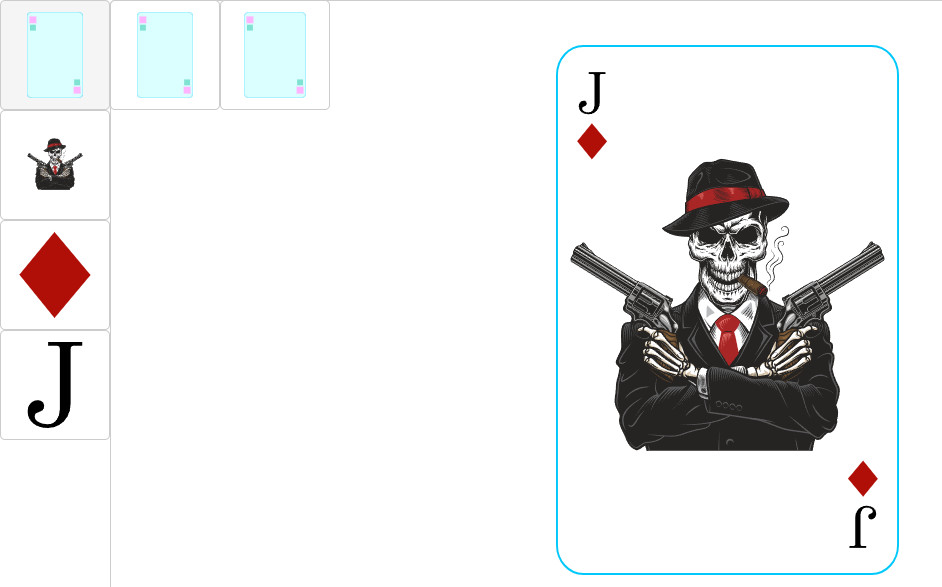
When you select a template, the card is rebuilt according to its elements.
If the selected template contains elements from the previous template, they are retained.
When you click and select items in the asset panel, the selected asset is embedded into the card.
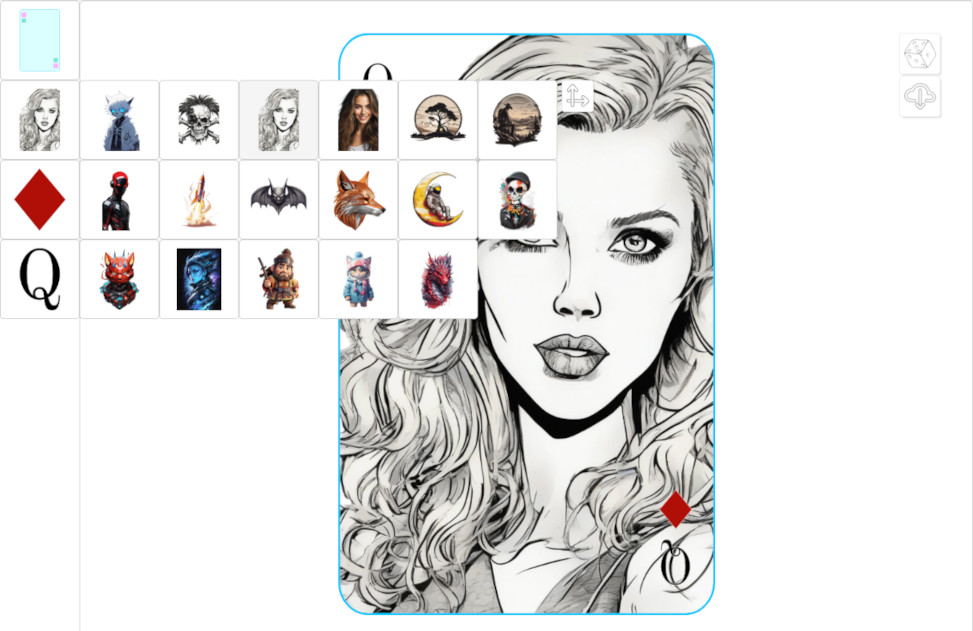
The asset is embedded into the corresponding element of the card template.
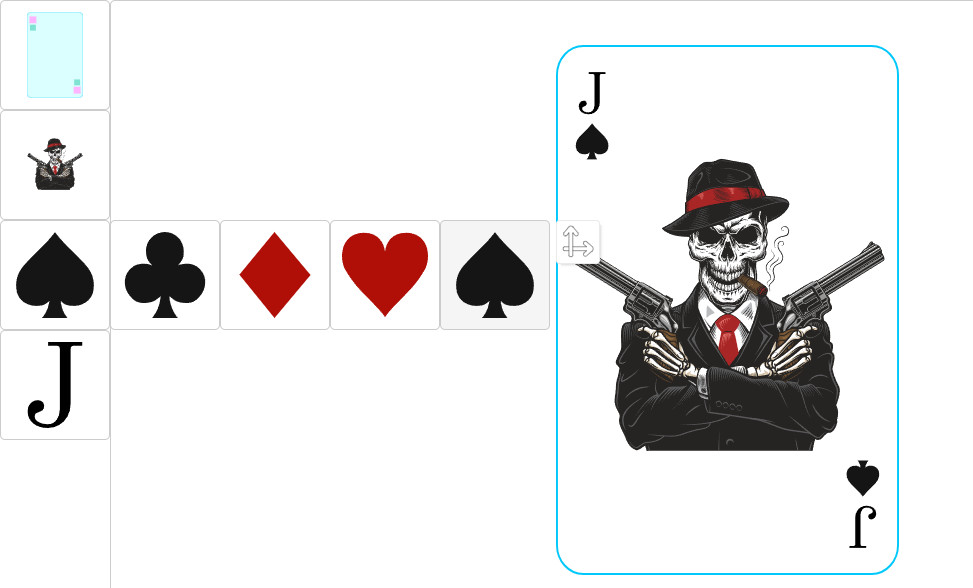
In the action panel, you can:

Generate a random playing card with a random set of elements.

Download the generated card to your computer. The card is downloaded in SVG format.