

Registration on ArtCards is free.
Registering on ArtCards, you agrees to read and comply with the Terms of Use.
Logged-in users can upload their own card templates and assets to fill them out into the asset library.
A basic account allows the user to upload one card template and one card design element to each set of assets.
When re-uploading, the current template/asset already uploaded by the user is replaced with a new one.
To upload a custom template/asset, you need to click on the upload button in the desired section of the asset library and specify the file.
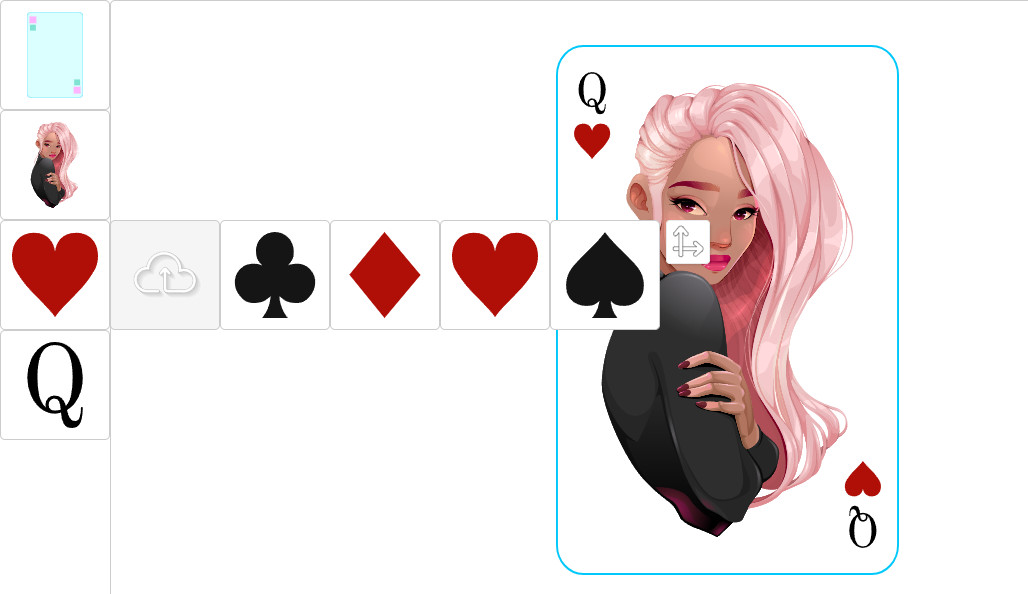
The uploaded element is immediately applied to the current card configuration.
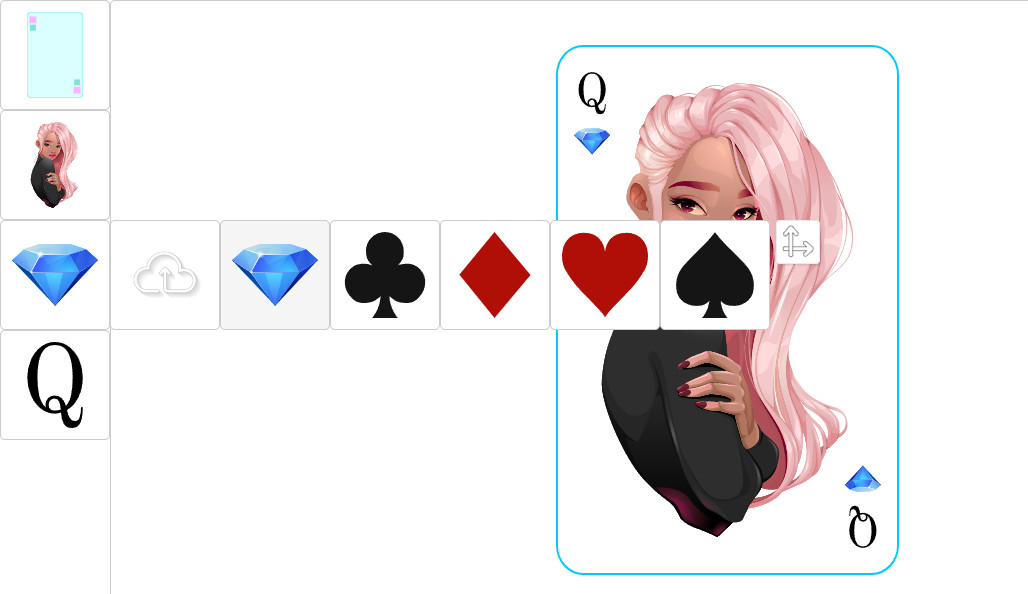
In the future, the uploaded element can be applied to any available card template.
Logged-in users can save the currently created card to their ArtCards account.

To save the card, you need to click on the save button in the action panel.
The basic account allows you to save 36 cards (standard deck).
Cards are saving in SVG format.
To switch to the user account, you need to click on the button with the username in the registration/login panel.
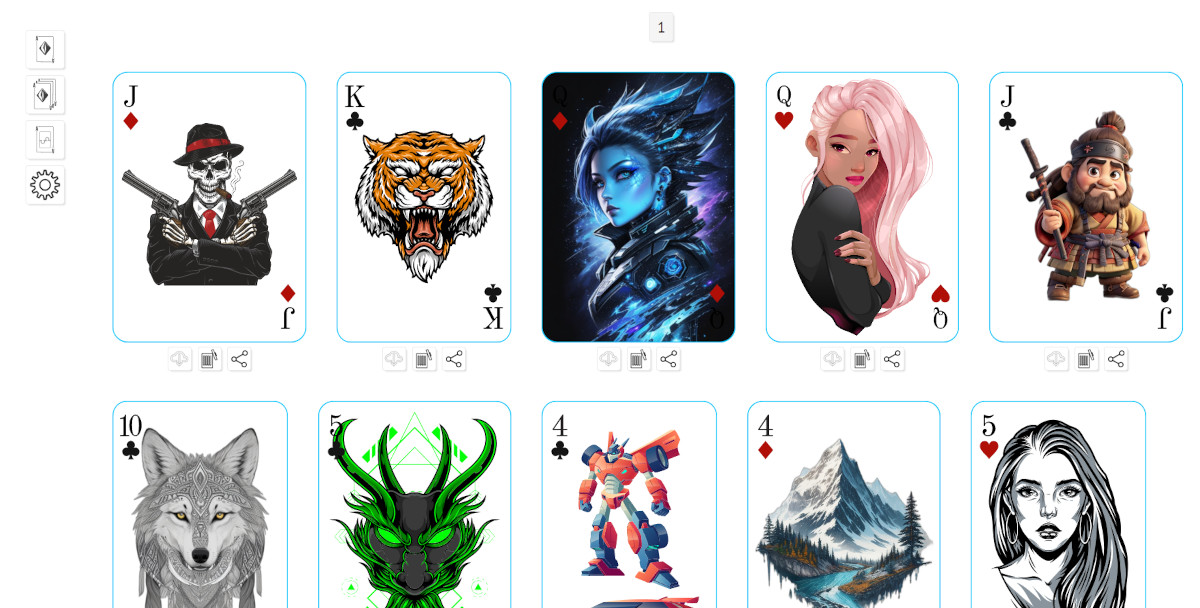
In your account, you can:

Return to map configurator

View and manage saved card

View and manage saved assets

Switch to the common account settings
In the managing saved card and assets section, you can:

Download the card/asset to your computer

Delete saved card/asset

Copy the link to the saved card to the clipboard to share your card on other resources.